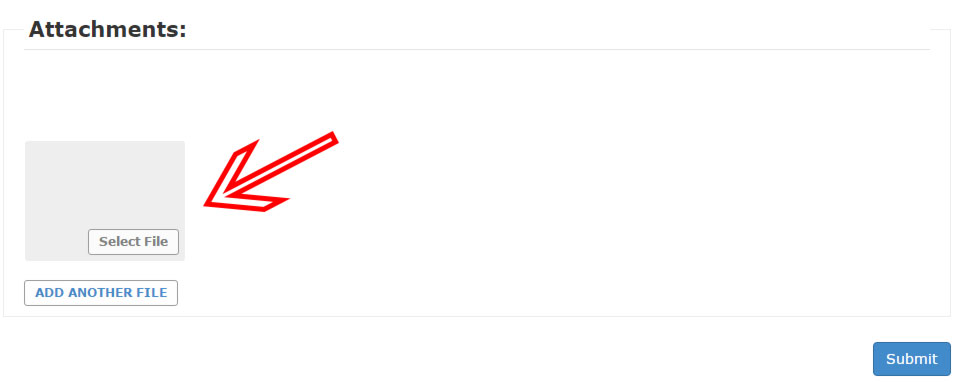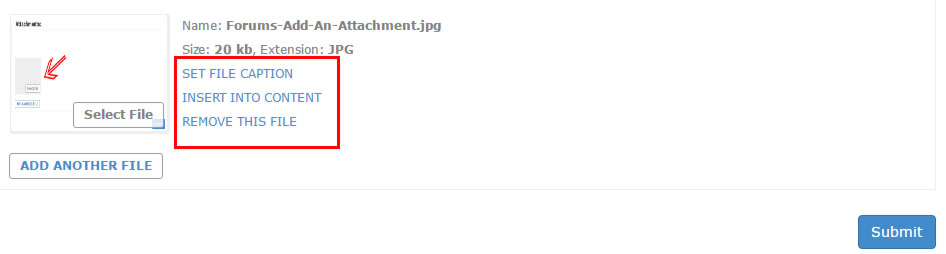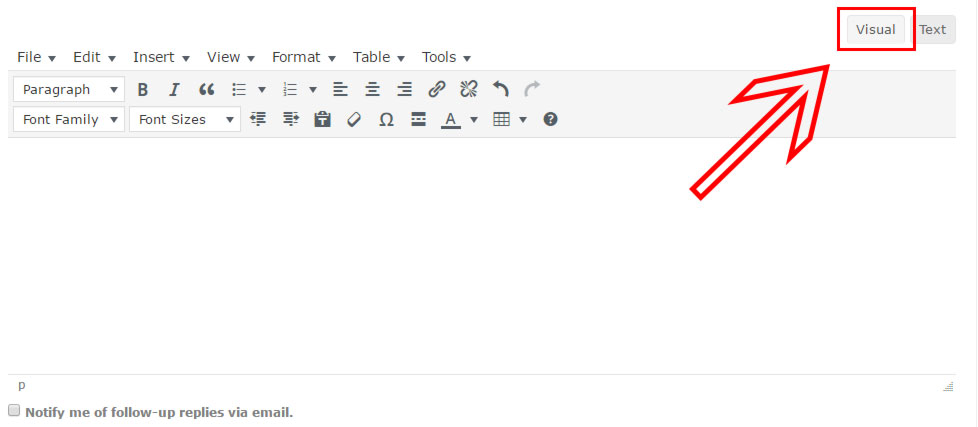Forum Replies Created
-
AuthorPosts
-
March 18, 2017 at 7:47 AM #938
 RockwheelersKeymaster
RockwheelersKeymasterThose topics appeared for me last night and I checked it out this morning. The anti-spam system set the edits and new topics to “pending” because it had more than 2 links in it. I have changed the system so that it will only set it to pending if there is 10 or more links.
March 17, 2017 at 6:19 PM #919 RockwheelersKeymaster
RockwheelersKeymasterOk so you should now be able to edit all of your forums posts. I can work on making something to allow you to edit comments on articles as well.
March 17, 2017 at 6:12 PM #911 RockwheelersKeymaster
RockwheelersKeymasterI increased the file size limit, should be good to go now. I’ll look into the editing of previous posts. I can edit previous posts on my end so it may be a permissions setting. I’ll check it out.
March 14, 2017 at 7:18 AM #899 RockwheelersKeymaster
RockwheelersKeymasterHey all, that notification is just a new Firefox feature where it alerts you that the site doesn’t use https, instead it only uses http. Because the site is not processing credit card information https isn’t worth the cost at this time. You can ignore the warning.
February 19, 2017 at 9:10 AM #753 RockwheelersKeymaster
RockwheelersKeymasterOk so unread topics now show an arrow icon next to them if they have unread posts inside.
February 14, 2017 at 3:09 PM #688 RockwheelersKeymaster
RockwheelersKeymasterI have worked on the emails situation, so let me know if you are not getting notification emails from today.
I’ll look into something to show unread posts as well.
February 7, 2017 at 3:16 PM #669 RockwheelersKeymaster
RockwheelersKeymasterOh ok, yeah that feature doesn’t exist in this forum but I can look at making it.
February 5, 2017 at 12:34 PM #646 RockwheelersKeymaster
RockwheelersKeymasterNot sure what you mean, there shouldn’t be any highlighted posts as all except for sticky threads.
December 15, 2016 at 7:31 PM #301 RockwheelersKeymaster
RockwheelersKeymasterYou can add images to your posts by scrolling past the text editor to the attachments section as shown in the image below. If you want to see a full size image, just click on it.
You can upload most file types and even documents to your posts.
To display the image with your reply or topic text press on Insert Into Content once you have selected a file. This will generate a small BBCode which is where your images will display once you press the Submit button.
Attachments:
You must be logged in to view attached files.December 15, 2016 at 7:20 PM #296 RockwheelersKeymaster
RockwheelersKeymasterMake sure you select the Visual editor if you want to use the style tools, as shown below.
Attachments:
You must be logged in to view attached files.December 15, 2016 at 6:04 PM #283 RockwheelersKeymaster
RockwheelersKeymasterThis is a reply to a thread. In case you don’t already know you can use the tools above the content editor to style your posts.
Bold Text
Italic
Different Colours
Different Fonts
Big Text
Small Text
- Dot
- Points
-
AuthorPosts