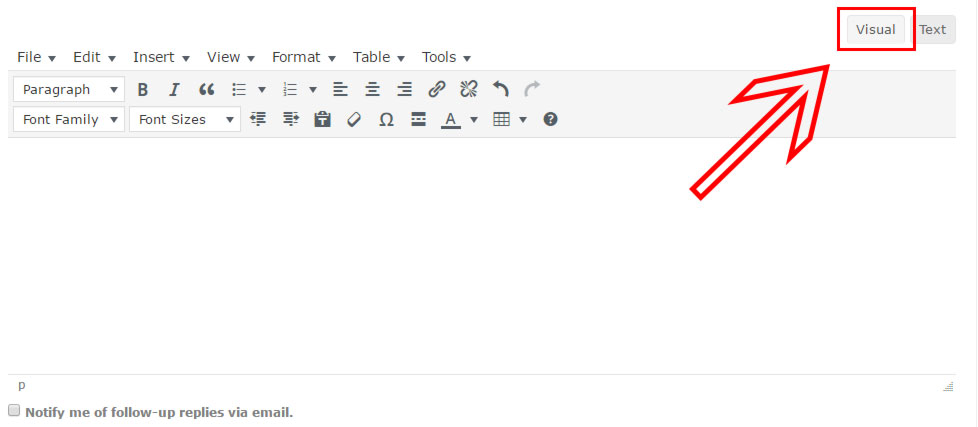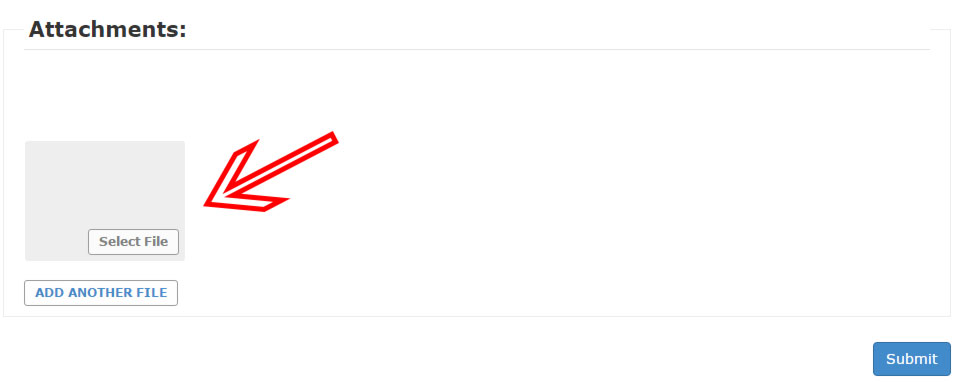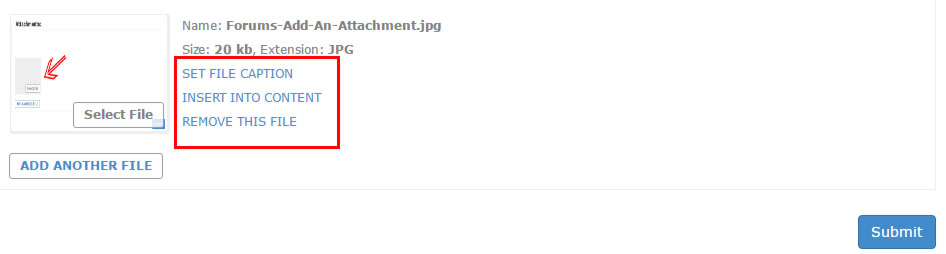Topic: How to Use These Forums
Home › Rockwheelers Forums › Website & Tech › How to Use These Forums
-
AuthorPosts
-
December 10, 2016 at 9:31 AM #161
 RockwheelersKeymaster
RockwheelersKeymasterThe new Rockwheelers forums work in a similar way to most online forums.
You can start threads and reply to others.
You will need to register an account to participate in the forums.
December 15, 2016 at 6:04 PM #283 RockwheelersKeymaster
RockwheelersKeymasterThis is a reply to a thread. In case you don’t already know you can use the tools above the content editor to style your posts.
Bold Text
Italic
Different Colours
Different Fonts
Big Text
Small Text
- Dot
- Points
December 15, 2016 at 7:20 PM #296 RockwheelersKeymaster
RockwheelersKeymasterMake sure you select the Visual editor if you want to use the style tools, as shown below.
Attachments:
You must be logged in to view attached files.December 15, 2016 at 7:31 PM #301 RockwheelersKeymaster
RockwheelersKeymasterYou can add images to your posts by scrolling past the text editor to the attachments section as shown in the image below. If you want to see a full size image, just click on it.
You can upload most file types and even documents to your posts.
To display the image with your reply or topic text press on Insert Into Content once you have selected a file. This will generate a small BBCode which is where your images will display once you press the Submit button.
Attachments:
You must be logged in to view attached files.February 5, 2017 at 9:39 AM #642Michael
ParticipantIs there a way to unhighlight read posts?
February 5, 2017 at 12:34 PM #646 RockwheelersKeymaster
RockwheelersKeymasterNot sure what you mean, there shouldn’t be any highlighted posts as all except for sticky threads.
February 5, 2017 at 5:25 PM #647Michael
ParticipantNot sure what you mean, there shouldn’t be any highlighted posts as all except for sticky threads.
In the old forum, when you read the thread, it went from red to black, showing that you have read all in that thread. In this version, all read threads seem to stay orange.
February 7, 2017 at 3:16 PM #669 RockwheelersKeymaster
RockwheelersKeymasterOh ok, yeah that feature doesn’t exist in this forum but I can look at making it.
February 11, 2017 at 11:10 AM #676Gazza
ModeratorI wouldn’t mind a button that would show new posts since my last visit – if it is there I can’t find it 🙂
February 13, 2017 at 7:49 PM #679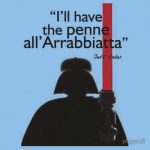 mymasseurParticipant
mymasseurParticipantalso not getting emails or notifications of replies to adopt a trail page. anyway it can email like old forum?
"I never said it was going to be easy, I said it was going to be worth it!" "Cake or Death?"
February 13, 2017 at 7:50 PM #680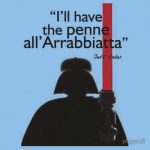 mymasseurParticipant
mymasseurParticipantand yes i checked the box below
"I never said it was going to be easy, I said it was going to be worth it!" "Cake or Death?"
February 14, 2017 at 3:09 PM #688 RockwheelersKeymaster
RockwheelersKeymasterI have worked on the emails situation, so let me know if you are not getting notification emails from today.
I’ll look into something to show unread posts as well.
February 19, 2017 at 9:10 AM #753 RockwheelersKeymaster
RockwheelersKeymasterOk so unread topics now show an arrow icon next to them if they have unread posts inside.
February 20, 2017 at 2:31 PM #758Gazza
ModeratorVery good. Seem to work well.
March 10, 2017 at 8:05 PM #871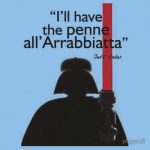 mymasseurParticipant
mymasseurParticipantwould be good to be able to re edit posts that have been posted, to change some info. also we had a count last forum to see how many people were reading posts, handy to know if people are accessing content that i may post for trail adoptee info. to measure its usefulness as a medium?
so it let me edit here but not on Trails forum???
"I never said it was going to be easy, I said it was going to be worth it!" "Cake or Death?"
-
AuthorPosts
- You must be logged in to reply to this topic.